Visitor parking is available in a number of locations across campus with Central Pay Machines (CPM), as well as the Palmer Structure with pay-in-lane machines. Parking fees are $2.40 per hour. The maximum hours of use and enforcement hours, which vary by location, are posted at the pay machines. Motorcycles and mopeds are also eligible to park in visitor spaces in lots by paying the associated fees. They are not allowed to use structure spaces.
Locations
| Lot | Lot/Structure Name | Address | Enforcement Hours |
|---|---|---|---|
| E16 | Trotter House | 1443 Washtenaw Ave | 6am – 6pm, Mon – Fri |
| M69 | MSRB III Building | 1150 West Medical Center | 6am – 5pm, Mon – Fri |
| M86 | Ann Street Parking Structure | 1115 Ann Street | 6am – 6pm, Mon – Fri |
| NC5 | School of Information | Fuller Road | 6am – 5pm, Mon – Fri |
| NC10 | School of Music | 900 Baits | 6am – 5pm, Mon – Fri |
| NC26 | Naval Architecture & Marine Engineering | 2500 Hayward Street | 6am – 5pm, Mon – Fri |
| NC27 | Walgreen Drama Center | 1300 Murfin Avenue | 6am – 8pm, Mon – Sat |
| NC39 | Property Disposition/Housing | 3241 Baxter | 6am – 5pm, Mon – Fri |
| NC40 | Stearns Building | 2005 Baits | 6am – 5pm, Mon – Fri |
| NC44 | North Campus Recreation Bldg (NCRB) | 2375 Hubbard | 6am – 5pm, 7 Days |
| NC63 | North Campus Administrative Complex | 2901 Hubbard Road | 6am – 5pm, Mon – Fri |
| NC67 | Transit Dean Rd | 1665 Dean Road | 6am – 5pm, Mon – Fri |
| NC84 | NCRC Parking – East Campus | 1600 Huron Parkway | 6am – 5pm, Mon – Fri |
| NC92 | NCRC Parking – West Campus | 2800 Plymouth Road | 6am – 5pm, Mon – Fri |
| NC99 | NCRC Parking – West Campus | 2800 Plymouth Road | 6am – 5pm, Mon – Fri |
| NC105 | NCRC Parking-West Campus | 2800 Plymouth Rd | 6am – 5pm, Mon – Fri |
| SC43 | Varsity Drive | 3600 Varsity Drive | 6am – 5pm, Mon – Fri |
| W13 | Student Activities Building | 400 Thompson Street | 6am – 6pm, Mon – Sat |
Payments
Central Pay Machines (CPMs) accept credit/debit card payments.
At every location, each parking space is individually numbered. Be sure to observe your space number as it must be entered into the CPM to make payment.

In addition to credit/debit cards, visitor parking locations with CPMs now accept the Passport Mobile Payment system. The system allows users to pay parking fees from any internet-capable device – cell phone, tablet, PC, or laptop – as well as by phone, rather than at the machine.
To use the system, download the app to the device(s) of choice, complete the verification security process and enter your payment method. Enter the parking ZONE number (8636 = U of M), space number and duration of stay to establish a parking session.
Find the app at the iPhone App Store, Google Play, the Passport website, or dial (734) 274-6183.
Receipts
CPMs offer the option of a printed receipt that lists the expiration time.
Refunds
Parking sessions may be canceled before the GREEN OK button is pressed. Refer to the instructions on the receipt to obtain the refund. Refunds are available weekdays between the hours of 8 a.m. and 4 p.m.
Refunds are not available after the GREEN OK button is pressed, or for excess/overpayment.
Palmer Structure
At Palmer parking structure, pay-in-lane stations are installed at two lanes to process exit transactions. Stations accept debit/credit card (Visa, MasterCard, Discover, American Express) payments. QR-coded validation tickets issued by department hosts provide discounted or free parking. The cost is $2.40 per hour. Exit assistance is available by pressing the pay station’s HELP (intercom) button.
| Lot | Name | Address | Enforcement Hours |
|---|---|---|---|
| N26 | Palmer Drive Structure | 200 Washtenaw Ave. | 24 hrs, Mon – Sat |
How To Use An Automated Pay Station
- When entering the parking structure, take a ticket from the entry terminal.
- Pay “in lane” at the exit:
- Proceed in your vehicle to the parking structure exit and insert your parking ticket in the pay station.
- Follow the on-screen and audio instructions
- Insert credit card to pay the amount indicated
- Lose your ticket? Press the “Lost Ticket” button on the pay station. The default rate for a lost ticket is $57.60, the equivalent of a 24-hour park.
- What if I have a problem using the pay station? Press the HELP button located on the upper right corner of the machine and a parking services representative will be happy to assist you.
QR-Coded Validation Tickets
Validations are available to departments to pay for their guests parking fee. Contact the Parking Customer Services by filling out this form.
Service
Report equipment operating problems at +1 (734) 615-6111